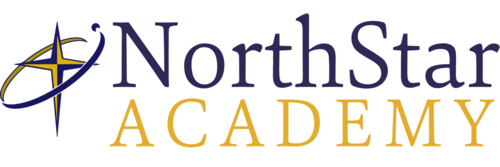Summary of Course Content and Activities
CREDITS: 5
This course covers the fundamentals of Word Processing, Spreadsheets, PowerPoint, and Keyboarding. Instruction includes watching instructional videos, engaging in guided practice, and completing projects to demonstrate proficiency. The course is divided into five modules, each of which, upon successful completion, earns one credit. Through this structure, students will systematically build and validate their skills in each area. The combination of visual learning, hands-on practice, and project-based assessment ensures comprehensive understanding and practical application. - Access to Microsoft Office is mandatory
Course Sequence
● Lessons 1-4 Word Processing
● Lessons 5-8 Digital Presentation
● Lessons 9-12 Spreadsheet
● Lesson 13-16 Project A
● Lessons 17-18 Keyboarding
Philosophy statement for teaching this course
This is a great course to expose yourself to the functional uses of a computer. Taking this course will make online learning easier and whet your appetite for further study in these topics.
Prerequisites
none
Materials and Resources
Supplied by NorthStar Academy
- Microsoft Office
Forecasted amount of time required to complete each week's lesson
4-6 hours
Description of student evaluations, quizzes and tests.
Assignments, projects and test - 100%